Power up your Mac OS X trash
Smart Trash allows you to remove from a folder only the items that you have selected, instead of having to get rid of everything. The application creates a list view of your trash contents and all you have to do is pick every file you want to trash.
This is more precise, but it can get very repetitive, especially if your Mac OS X trash is filled with items.
Smart Trash will log your actions, so you can always go back and check what files you have gotten rid of.
You'll also notice at the top of the interface that it lets you know have many items are in the trash, how many you've picked and how much space they are taking.
Pressing the refresh button will ensure the list always shows only existing files.
While not absolutely necessary, Smart Trash is good to have if you feel the need to selectively trash files.* Fixed a bug that prevented the installation on the not administrator user accounts. * Fixed other bugs.
Changes
* Fixed a bug that prevented the installation on the not administrator user accounts. * Fixed other bugs.






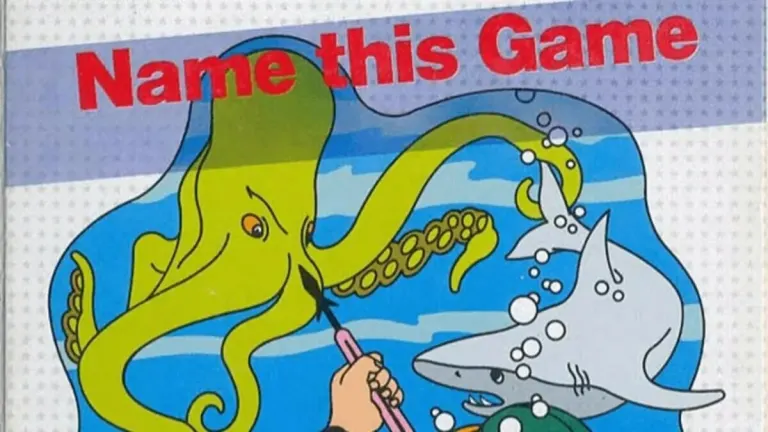



User reviews about Smart Trash
Have you tried Smart Trash? Be the first to leave your opinion!